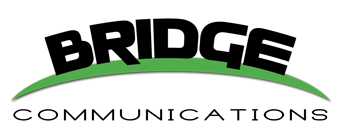VoIP 101 part one
The short definition of voice over IP (VoIP) telephone service is that it uses the Internet to send and receive phone calls. Prior to VoIP, calls could only be sent and received via a traditional, analog copper line.

Like most of our daily activities, it was only a matter of time before our phone service could rely on the Internet. Think of what you already do on the Internet that you used to do manually: balancing your checkbook, booking a vacation, paying bills, or using a map to figure out a route.
Think of how even things that began on the Internet or the computer, like email, instant messaging, and word processing, have changed. Now, we get emails instantly on our phones; with apps like Facebook Messenger, I can carry on a conversation seamlessly on my computer or my phone and watch messages instantly appear on both devices; and I’ve been writing this post in a Google doc where it’s instantly saved and accessible from anywhere.

And at this point, it only makes technological and financial sense to use VoIP phone service; VoIP is reliable, secure, and can often save businesses approximately 20% on their monthly phone expenses. Even though businesses and individuals have been using VoIP for years now, there’s still some uncertainty about what VoIP is, so we’ve written this post as an introduction to the world of VoIP technology.
The first part of this VoIP primer will cover working from anywhere, call routing, system maintenance, and pricing; the second post will cover emergencies, porting, faxing, and voicemail and email integration.
Work from anywhere
Remember when your company’s PBX resided on the wall on the office? With a hosted VoIP PBX, that’s all gone; your PBX exists on the Internet, in one of our secure servers. From there, your calls can be routed to your desk phone, cell phone, soft phone, or any combination of these at the same time or staggered. Just like you can access your email from anywhere with an Internet connection, so too can you receive phone calls anywhere in the world with VoIP technology.

Call routing
Hosted PBXs have all the features–and more–you expect from a traditional PBX. With features like easily configurable auto-attendant and ring groups, you can easily direct your calls to the correct department and save your customers from being transferred from department to department.
These ring preferences can be easily and quickly configured online, much like the phone system itself. Forwarding calls to someone’s cell phone in case of an emergency, adding a new extension, or modifying ring groups is all done online.
Scaling is also easily done with a hosted PBX. If your business needs more extensions or lines during your busy time of the year, we can easily add the extensions or lines and then remove them when you no longer need them. And if your business is growing and adding new employees, we can also easily add extensions or lines for them.
System maintenance
Just as all system programming is done online, all maintenance is also performed remotely, meaning you no longer have to wait for a technician to arrive at your business. Adding features or modifying your PBX is also easily done remotely by one of our technicians.
We’re also working on a client-side management website so that you can make quick modifications to your PBX, like making a test call, blacklisting a number, changing your caller ID on your extension, forwarding your calls, and pulling a call detail record (CDR).

Pricing
Whereas most hosted PBX providers want to charge you for each individual phone you have sitting in your office, our pricing model is based on the number of lines and simultaneous calls, through SIP trunks, that you need. With this model, you also get unlimited local and long distance calling in the 48 contiguous states and Canada. This way, you’re only paying for what you need! Don’t know how many lines your company needs? We’ll do a free audit of your current phone system so that you know exactly what you need.

Check back next week for part two of our VoIP 101 posts!